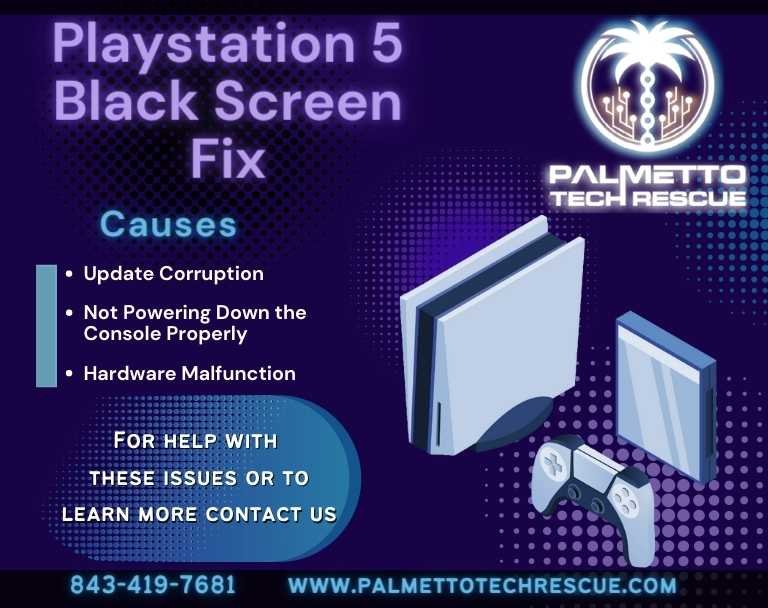
Is your PS5 stuck on a black screen? Does your console display a Playstation logo then stay on a black screen forever? Let’s go over the causes and how to fix the Playstation 5 Black Screen.
- Not Powering Down the Console Properly
It is always necessary to power your PS5 properly via the shutdown menu, or by holding the power button until the 2nd beep. Improperly powering down your Playstation can result in corruption of the system software, causing it to be stuck on a black screen.
Fortunately the fix in this case is relatively straightforward.
- Power down your PS5 completely. Find a USB cable and plug in your controller.
- Power on the PS5 but hold down the power button until the 2nd beep is heard.
- Select “Rebuild Database” and “OK”
- Wait for the console to finish it’s repair.
2. Update Corruption
Again typically caused by improper shutdowns or in some cases corruption of updates. This is more involved to fix and requires a USB flash drive and use of a computer.
- Plug in your flash drive to your PC and format it to FAT32.
- You’ll need to download the system reinstallation files from Sony at https://www.playstation.com/en-us/support/hardware/ps5/system-software/
- Create a folder on the root of the flash drive called “PS5” and inside that folder create another called “UPDATE”.
- Copy the update file to the “UPDATE” folder you just created on the flash drive.
- Plug the flash drive into the PS5 along with your controller.
- Hold the power button until the 2nd beep is heard.
- Select Option 7: Reinstall System Software.
- Select Update from USB storage device, then OK.
- The system will then reinstall a fresh copy of the software.
3. Hardware Malfunction
If your console is still not functioning properly after these steps a hardware issue must be the cause. Falling RAM or SSD ICs can cause similar issues as well. Just because the above steps didn’t work doesn’t mean your console is a lost cause. Our technicians fix dozens of consoles with issues just like this every month. We offer affordable, top quality repairs with fast turn-around times. All repairs are backed by our 90 day warranty!
If you’re in the Charleston, SC area you can schedule your appointment right here: https://palmettotechrescue.com/scheduling/
Not local? Not a problem! Set up your mail-in repair right here: https://palmettotechrescue.com/service/mail-in-repair/
Check us out on Facebook here!
